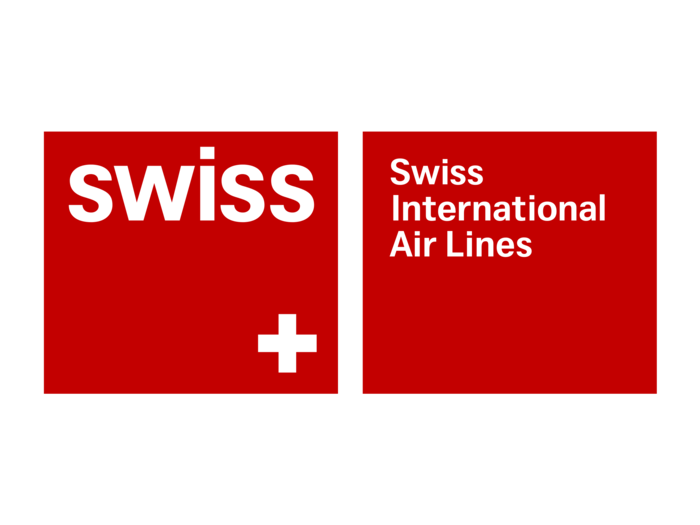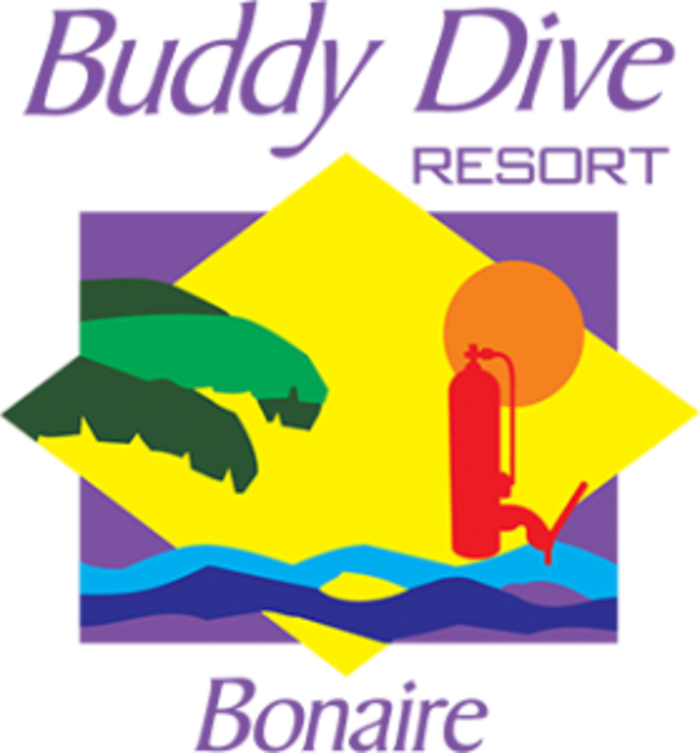a
SPEED UP YOUR COLOR CORRECTING AND GRADING PROCESS IN FINAL CUT PRO X, DAVINCI RESOLVE AND ADOBE PREMIERE PRO.
YOUR BENEFITS
9 unique and custom made LUTs specifically designed to enhance your GoPro underwater footage.
LUTs can be used in Final Cut Pro X, DaVinci Resolve and Adobe Premiere Pro.
(or any other software that allows the import of LUTs)
Instructional video included in the LUT pack, showing you step by step how to use the LUTs.
Speed up your color correction/grading process, save time and get consistent looks across your entire video project.

1
FREQUENTLY ASKED QUESTIONS
Which LUTs are included in the pack?

The GoPro LUT Shallow Reef Natural is ideal for reef shots taken in shallow water and with enough natural light present. It adds contrast and a bit of saturation creating a very natural and pleasing look.

The Shallow Reef Vibrant LUT is great if you want to make your footage really pop and stand out. It’s based on the natural LUT but with more saturation and contrast. This creates a very dynamic and lively look.

The Shallow Reef Warm LUT is meant to be used on footage taken in shallow water, that is missing sufficient light and colors. This happens i.e. on overcast days or if you’re not using red filters with your GoPro. This LUT will push more red and orange into the shadows and midtones, making the image look warmer.

Deep Natural is a LUT made to be used on footage taken at deeper depth, let’s say anything below about 15 meters. It will increase contrast and saturate the image a slight bit. This LUT will push some blue into the highlights and red into the shadows and midtones. It works best if the footage was taken using a red filter in front of your GoPros lens.

The Deep Vibrant LUT is based on the Deep Natural LUT but with increased saturation and contrast. This LUT is best used for footage of colorful subjects like vibrant coral reefs or colorful fish taken below about 15 meters of depth.
Make sure you use it on footage that was recorded using a red filter, otherwise the blues might get too dominant.
Make sure you use it on footage that was recorded using a red filter, otherwise the blues might get too dominant.

Deep Warm is a LUT specifically designed for footage taken below 15 meters of depth and without having used a red filter on your GoPro. It is a very strong grade which will enhance the blue highlights and push a good amount of red into the shadows and midtones.

The Night Dive LUT is specifically made for footage taken at night. It assumes that video lights have been used and the white balance was set to auto WB. It will generally speaking increase contrast by darkening the shadows and increasing the saturation a tiny bit. It will also bring down the highlights a bit to create a more pleasing image.

Sometimes it's really hard to color correct a clip, especially if there isn't enough color information in it. The Black&White LUT is perfect for these situations. It desaturates the clip completely and adds some contrast to make the blacks darker and the image stronger. Many otherwise unusable clips can be saved using this LUT and it can be a strong creative choice.

The Blue Water LUT has been created for these blue water shots that we get when filming something in midwater. Oftentimes these images lack contrast and are rather flat. This is where the Blue Water LUT comes into play. It increases contrast and helps you separate your subject better from the blue background.
What else is included in the pack?
Besides the 9 custom made LUTs and a description on what they do to your footage the pack comes with a short video tutorial on how to use the LUTs in Final Cut Pro X, Adobe Premiere Pro and DaVinci Resolve.
Can I use the LUTs on footage that was not taken with a GoPro?
Yes, you can use the LUTs on footage taken with other cameras but since the LUTs were created using GoPro Hero 10 footage, they will look best used on footage taken with GoPros.
What is the refund policy?
Since LUT packs are digital goods I can't offer any refunds after your purchase.
How do I receive the LUT pack?
Once you've bought the LUT pack, you will get an e-mail with a download link to a zip files that contains the entire LUT pack. Unzip the file and load the LUTs (.cube files) into your editing software (Final Cut Pro X, Adobe Premiere Pro or DaVinci Resolve) and you're ready to go.
1
MEET MATTHIAS, THE CREATOR

Matthias Lebo is an award-winning underwater cinematographer based in Zurich, Switzerland (www.matthiaslebo.com). The Croatian born filmmaker spent most of his twenties traveling the world – primarily Australia, South East Asia and Europe – working as a Scuba Diving Instructor, intensifying his love and appreciation for the ocean. Matthias believes that fish are friends, not food and his dream is a world where fish can stay where they belong, in the water, and don’t end up on our plates.
Matthias wants to enable every scuba diver to capture their underwater adventures in the best possible way and share them with the world. He thinks that promoting the beauty of our oceans, lakes and rivers is the only way to protect them for future generations. That's the reason behind the creation of a variety of different digital products to help fellow underwater videographers achieve better results when filming underwater.
CLIENTS I FILM FOR UNDERWATER